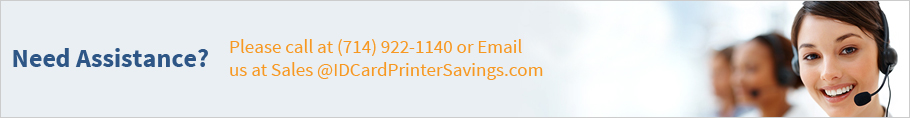- Shop By Brand
- Brady
- Datacard
- Evolis
- Fargo
- Farpointe
- HID
- Jolly Technologies
- Laminex
- Laminex Credential Express Back-Drops
- Laminex Credential Express Badge Holders
- Laminex Credential Express Badge Reels
- Laminex Credential Express Card Stock
- Laminex Credential Express Laminators
- Laminex Credential Express Overlays
- Laminex Credential Express Slot Punches
- Laminex Credential Express Strap Clips
- Laminex Credential Lanyards and Chains
- Magicard
- Zebra
- Shop By Product
- Shop By Vertical
- Open Box Specials
- Promotions
- Help Center
- About Us
- APO/FPO Shipping Terms
- Contact Us
- Credit Application
- Credit Card Policy
- HID Order Forms
- International Policy
- Lease Program
- Manufacturer Warranties
- MAP Pricing Policy
- MIDS Referral Program
- Partners
- Payment Options
- Price Match Policy
- Printer Selector Tool
- Privacy Statement
- Quote Request Form
- Return Policy and Procedures
- Shipping Information
- Terms and Conditions
Find by Brand
Shop By Brand
|
|
|